I2C on the Raspberry Pi
I’ve set up my Raspberry Pi to communicate with my Arduino via I2C. The Raspberry Pi is a 3.3v device and the Arduino is a 5v device. While in general this means that you need to use a level converter when connecting the two devices, you don’t need to use a level converter when connecting the Arduino to the Raspberry Pi via I2C.
The design of the I2C bus is such that the only device driving a
voltage on the bus is the master (in this case, the Raspberry Pi), via
pull-up resistors. So when “idle”, the bus is pulled to 3.3v volts by
the Pi, which is perfectly safe for the Arduino (and compatible with
it’s 5v signaling). To transmit data on the bus, a device brings the
bus low by connecting it to ground. In other words, slave devices
never drive the bus high. This means that the Raspberry Pi will
never see a 5v signal from the Arduino…unless, of course, you make a
mistake and accidentally digitalWrite a HIGH value on one of the
Arduino’s I2C pins. So don’t do that.
Note that the built-in pull-up resistors are only available on the
Pi’s I2C pins (Pins 3 (SDA) and 5 (SCL), aka BCM GPIO0 and
GPIO1 on a Rev. 1 board, GPIO2 and GPIOP3 on a Rev. 2 board):
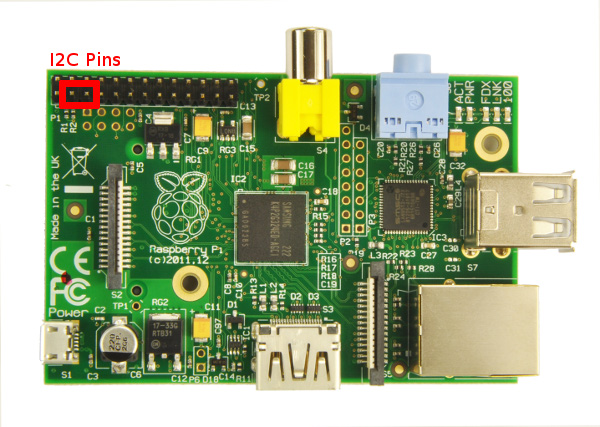
On the Arduino Uno, the I2C pins are pins A4 (SDA) and A5
(SCL):
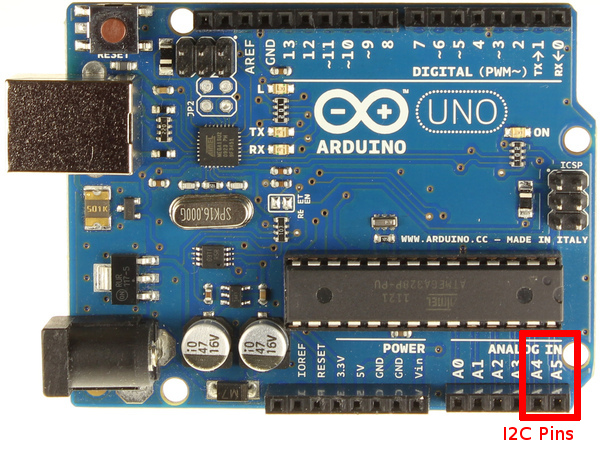
For information about other boards and about the Arduino I2C API, see the documentation for the Wire library.