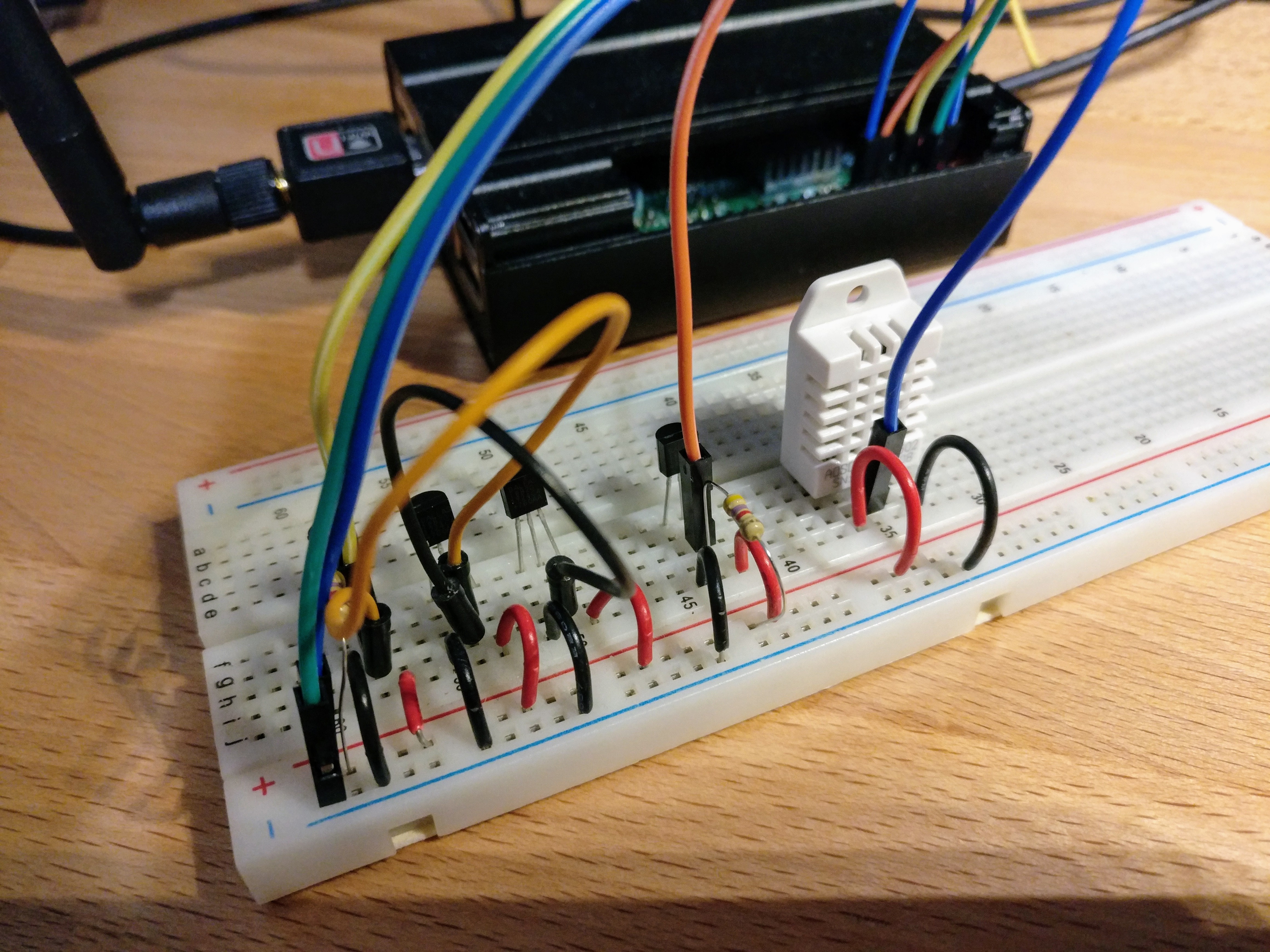I’ve had my eye on the Vortex Core keyboard for a few months now, and this past week I finally broke down and bought one (with Cherry MX Brown switches). The Vortex Core is a 40% keyboard, which means it consists primarily of letter keys, a few lonely bits of punctuation, and several modifier keys to activate different layers on the keyboard.
Physical impressions
It’s a really cute keyboard. I’m a big fan of MX brown switches, and this keyboard is really a joy to type on, at least when you’re working primarily with the alpha keys. I’m still figuring out where some of the punctuation is, and with a few exceptions I haven’t yet spent time trying to remap things into more convenient positions.