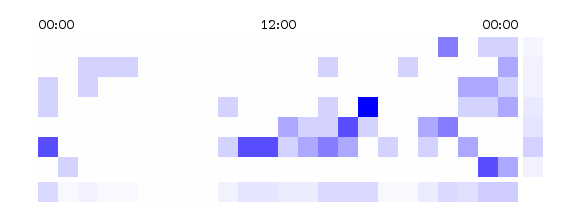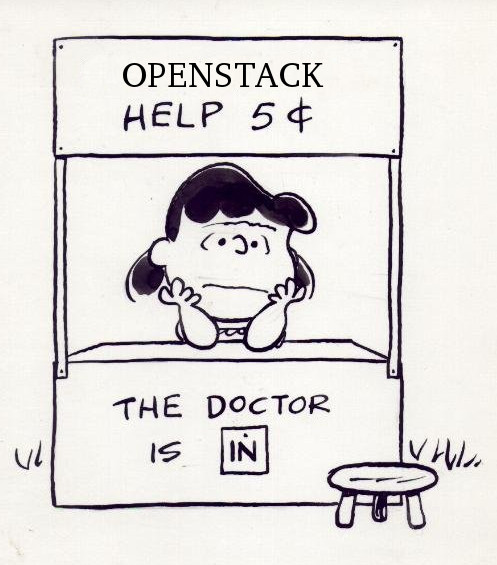So, the Kilo release notes say:
nova-manage migrate-flavor-data
But nova-manage says:
nova-manage db migrate_flavor_data
But that says:
Missing arguments: max_number
And the help says:
usage: nova-manage db migrate_flavor_data [-h]
[--max-number <number>]
Which indicates that –max-number is optional, but whatever, so you try:
nova-manage db migrate_flavor_data --max-number 100
And that says:
Missing arguments: max_number
So just for kicks you try:
nova-manage db migrate_flavor_data --max_number 100
And that says: