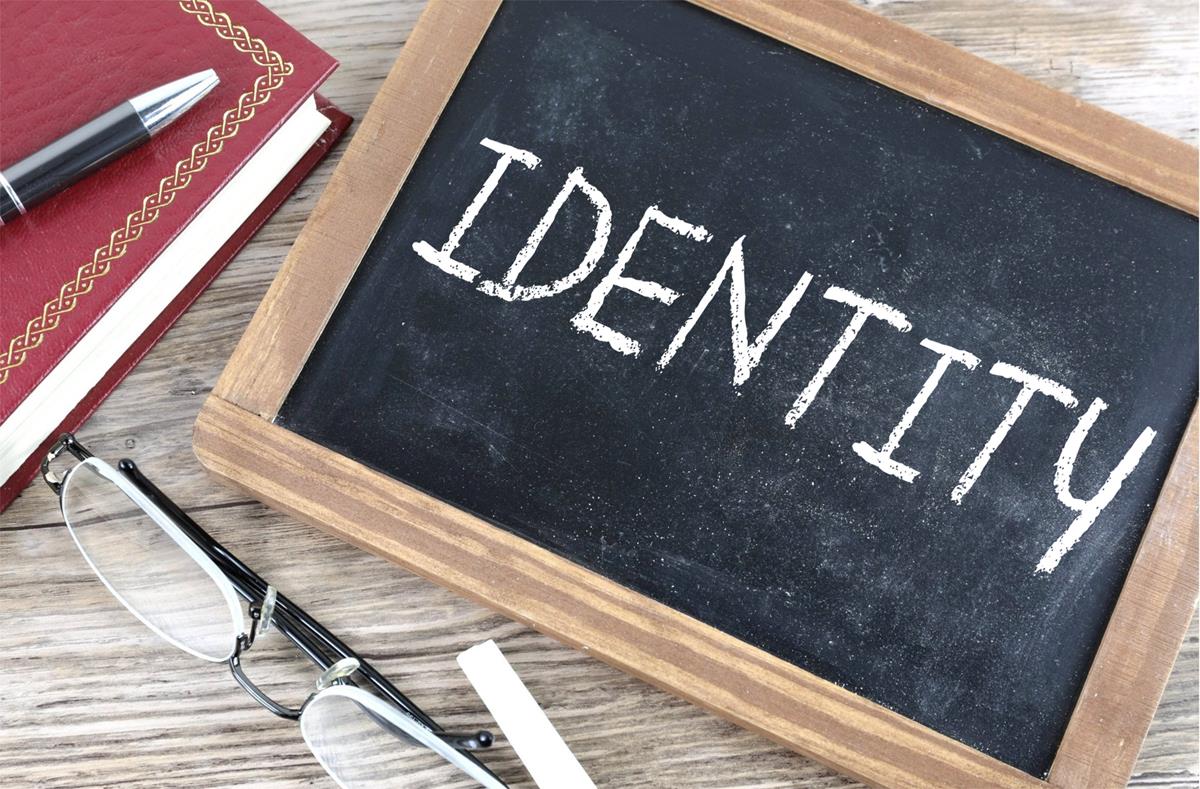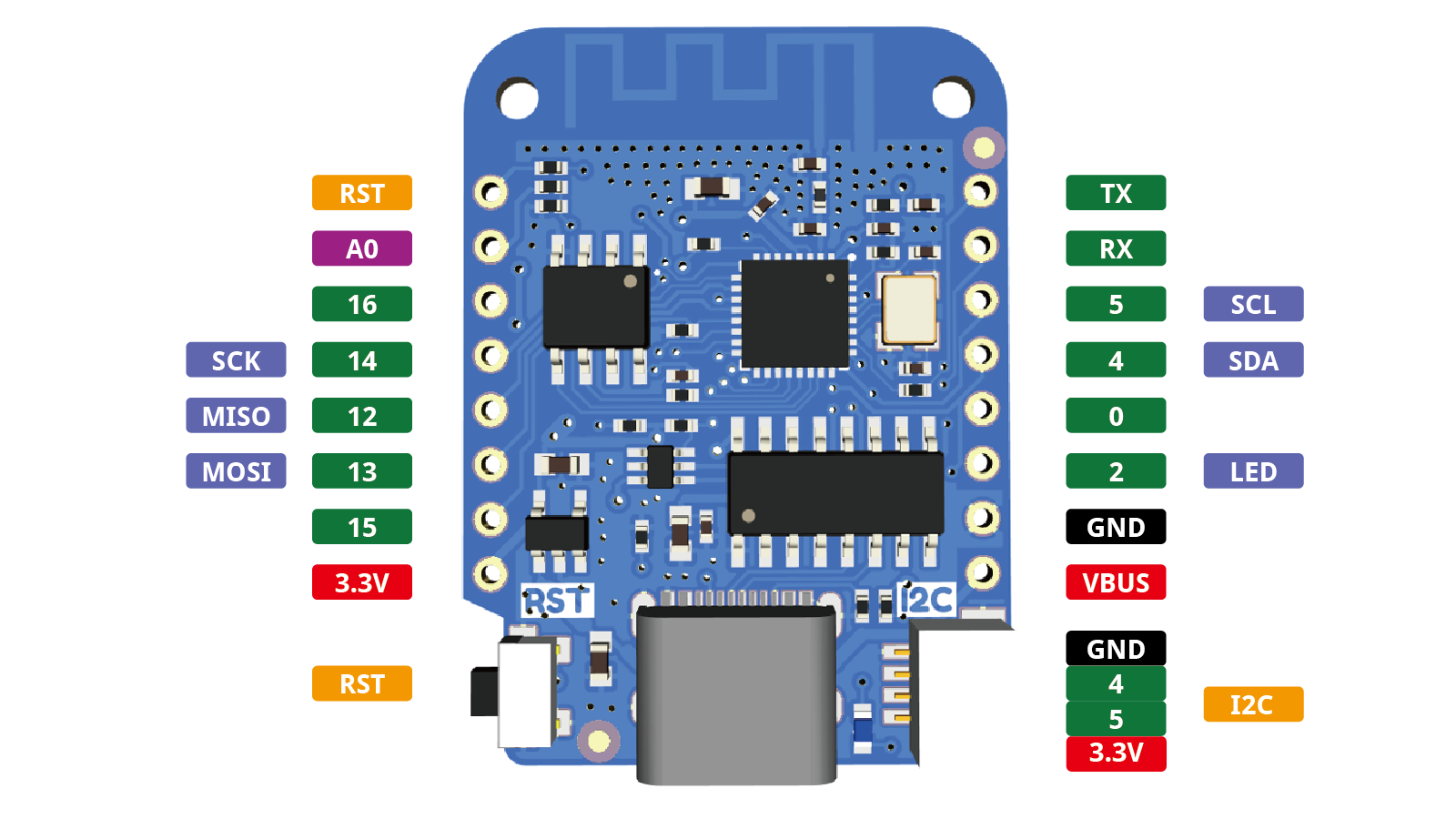In today’s post, we look at KeyOxide, a service that allows you to cryptographically assert ownership of online resources using your GPG key. Some aspects of the service are less than obvious; in response to some questions I saw on Mastodon I though I would put together a short guide to making use of the service.
We’re going to look at the following high-level tasks: