Using tools badly: time shifting git commits with Workinghours
This is a terrible hack. If you are easily offended by bad ideas implemented poorly, move along!
You are working on a wonderful open source project…but you are not supposed to be working on that project! You’re supposed to be doing your real work! Unfortunately, your extra-curricular activity is well documented in the git history of your project for all to see:
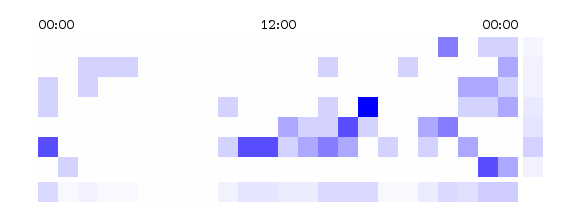
And now your boss knows why the TPS reports are late. You need workinghours, a terrible utility for doing awful things to your repository history. Workinghours will programatically time shift your git commits so that they appear to have happened within specified time intervals (for example, “between 7PM and midnight”).
Running workinghours on your repository makes things better:
workinghours --afterhours | workinghours-apply
And now you have:
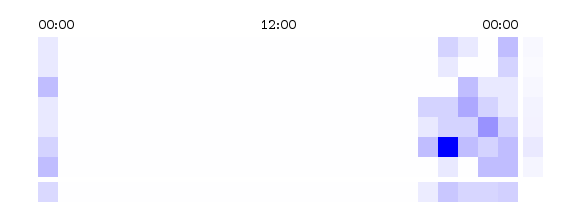
But that looks suspicious. What are you, some kind of machine?
Fortunately, workinghours has a --drift option that will introduce
some variety into your start and end times. The syntax is --drift P before after, where for each commit workinghours will with
probability P extend the beginning of the time interval by a random
amount between 0 and before
hours, and the end of the time interval by a random amount between 0
and after hours.
Introducing a low probability drift to the beginning of the interval:
workinghours --afterhours -d 0.2 8 2 | workinghours-apply
Gives us:
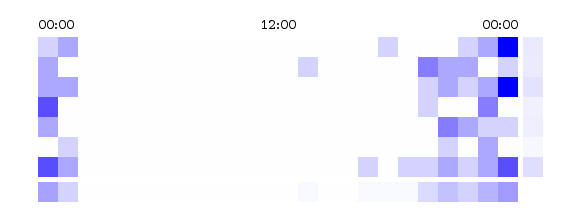
Congratulations, you are a model employee.