Udev rules for CH340 serial devices
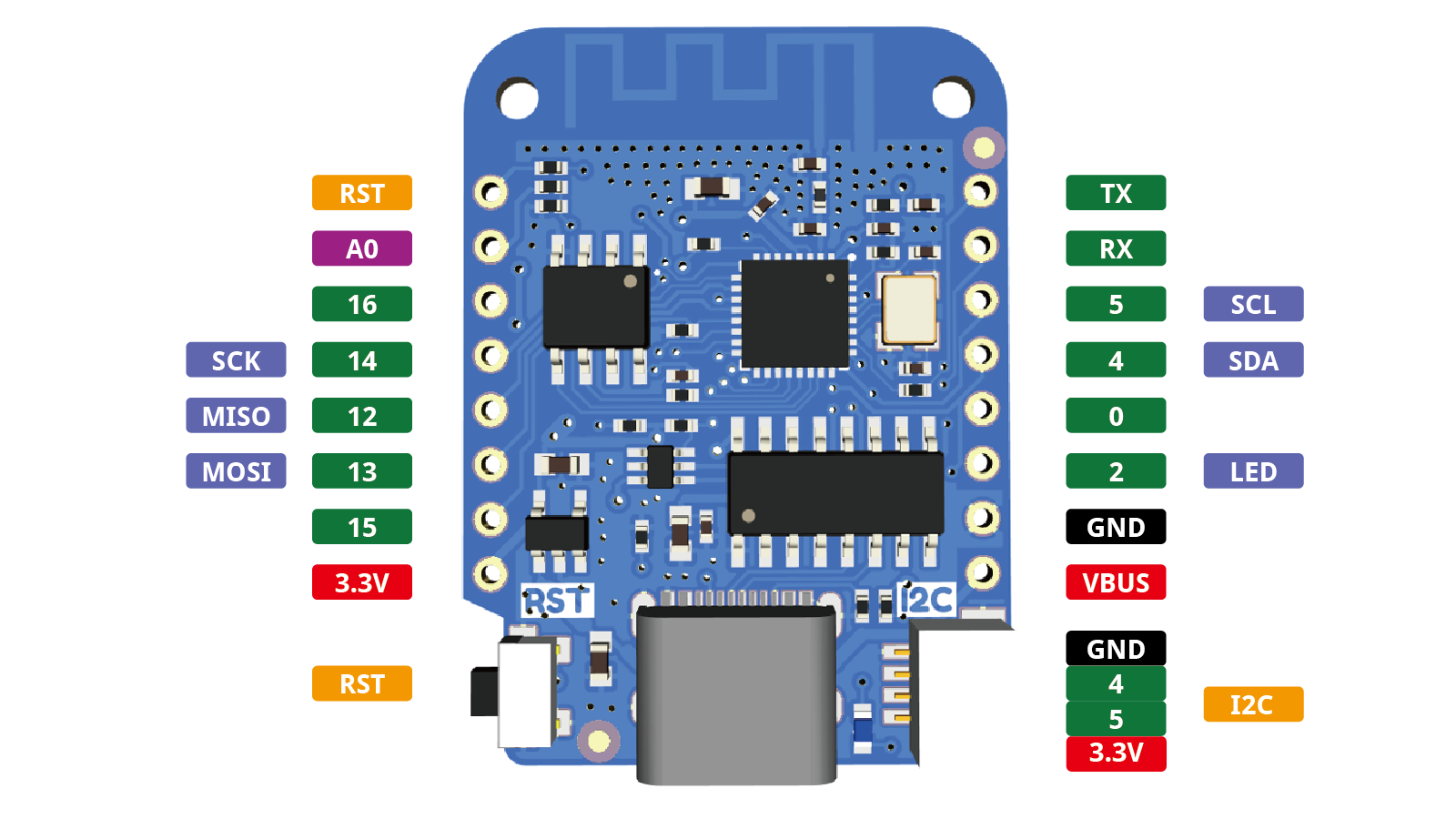
I like to fiddle with Micropython, particularly on the Wemos D1 Mini, because these are such a neat form factor. Unfortunately, they have a cheap CH340 serial adapter on board, which means that from the perspective of Linux these devices are all functionally identical – there’s no way to identify one device from another. This by itself would be a manageable problem, except that the device names assigned to these devices aren’t constant: depending on the order in which they get plugged in (and the order in which they are detected at boot), a device might be /dev/ttyUSB0 one day and /dev/ttyUSB2 another day.
On more than one occasion, I have accidentally re-flashed the wrong device. Ouch.
A common solution to this problem is to create device names based on the USB topology – that is, assign names based on a device’s position in the USB bus: e.g., when attaching a new USB serial device, expose it at something like /dev/usbserial/<bus>/<device_path>. While that sounds conceptually simple, it took me a while to figure out the correct udev rules.
Looking at the available attributes for a serial device, we see:
# udevadm info -a -n /dev/ttyUSB0
[...]
looking at device '/devices/pci0000:00/0000:00:1c.0/0000:03:00.0/usb3/3-1/3-1.4/3-1.4.3/3-1.4.3:1.0/ttyUSB0/tty/ttyUSB0':
KERNEL=="ttyUSB0"
SUBSYSTEM=="tty"
DRIVER==""
ATTR{power/control}=="auto"
ATTR{power/runtime_active_time}=="0"
ATTR{power/runtime_status}=="unsupported"
ATTR{power/runtime_suspended_time}=="0"
looking at parent device '/devices/pci0000:00/0000:00:1c.0/0000:03:00.0/usb3/3-1/3-1.4/3-1.4.3/3-1.4.3:1.0/ttyUSB0':
KERNELS=="ttyUSB0"
SUBSYSTEMS=="usb-serial"
DRIVERS=="ch341-uart"
ATTRS{port_number}=="0"
ATTRS{power/control}=="auto"
ATTRS{power/runtime_active_time}=="0"
ATTRS{power/runtime_status}=="unsupported"
ATTRS{power/runtime_suspended_time}=="0"
looking at parent device '/devices/pci0000:00/0000:00:1c.0/0000:03:00.0/usb3/3-1/3-1.4/3-1.4.3/3-1.4.3:1.0':
KERNELS=="3-1.4.3:1.0"
SUBSYSTEMS=="usb"
DRIVERS=="ch341"
ATTRS{authorized}=="1"
ATTRS{bAlternateSetting}==" 0"
ATTRS{bInterfaceClass}=="ff"
ATTRS{bInterfaceNumber}=="00"
ATTRS{bInterfaceProtocol}=="02"
ATTRS{bInterfaceSubClass}=="01"
ATTRS{bNumEndpoints}=="03"
ATTRS{supports_autosuspend}=="1"
looking at parent device '/devices/pci0000:00/0000:00:1c.0/0000:03:00.0/usb3/3-1/3-1.4/3-1.4.3':
KERNELS=="3-1.4.3"
SUBSYSTEMS=="usb"
DRIVERS=="usb"
ATTRS{authorized}=="1"
ATTRS{avoid_reset_quirk}=="0"
ATTRS{bConfigurationValue}=="1"
ATTRS{bDeviceClass}=="ff"
ATTRS{bDeviceProtocol}=="00"
ATTRS{bDeviceSubClass}=="00"
ATTRS{bMaxPacketSize0}=="8"
ATTRS{bMaxPower}=="98mA"
ATTRS{bNumConfigurations}=="1"
ATTRS{bNumInterfaces}==" 1"
ATTRS{bcdDevice}=="0262"
ATTRS{bmAttributes}=="80"
ATTRS{busnum}=="3"
ATTRS{configuration}==""
ATTRS{devnum}=="8"
ATTRS{devpath}=="1.4.3"
ATTRS{idProduct}=="7523"
ATTRS{idVendor}=="1a86"
ATTRS{ltm_capable}=="no"
ATTRS{maxchild}=="0"
ATTRS{power/active_duration}=="48902765"
ATTRS{power/autosuspend}=="2"
ATTRS{power/autosuspend_delay_ms}=="2000"
ATTRS{power/connected_duration}=="48902765"
ATTRS{power/control}=="on"
ATTRS{power/level}=="on"
ATTRS{power/persist}=="1"
ATTRS{power/runtime_active_time}=="48902599"
ATTRS{power/runtime_status}=="active"
ATTRS{power/runtime_suspended_time}=="0"
ATTRS{product}=="USB2.0-Serial"
ATTRS{quirks}=="0x0"
ATTRS{removable}=="unknown"
ATTRS{rx_lanes}=="1"
ATTRS{speed}=="12"
ATTRS{tx_lanes}=="1"
ATTRS{urbnum}=="17"
ATTRS{version}==" 1.10"
[...]
In this output, we find that the device itself (at the top) doesn’t have any useful attributes we can use for creating a systematic device name. It’s not until we’ve moved up the device hierarchy to /devices/pci0000:00/0000:00:1c.0/0000:03:00.0/usb3/3-1/3-1.4/3-1.4.3 that we find topology information (in the busnum and devpath attributes). This complicates matters because a udev rule only has access to attributes defined directly on matching device, so we can’t right something like:
SUBSYSTEM=="usb-serial", SYMLINK+="usbserial/$attr{busnum}/$attr{devpath}"
How do we access the attributes of a parent node in our rule?
The answer is by creating environment variables that preserve the values in which we are interested. I started with this:
SUBSYSTEMS=="usb", ENV{.USB_BUSNUM}="$attr{busnum}", ENV{.USB_DEVPATH}="$attr{devpath}"
Here, my goal was to stash the busnum and devpath attributes in .USB_BUSNUM and .USB_DEVPATH, but this didn’t work: it matches device path /devices/pci0000:00/0000:00:1c.0/0000:03:00.0/usb3/3-1/3-1.4/3-1.4.3/3-1.4.3:1.0, which is:
KERNELS=="3-1.4.3:1.0"
SUBSYSTEMS=="usb"
DRIVERS=="ch341"
ATTRS{authorized}=="1"
ATTRS{bAlternateSetting}==" 0"
ATTRS{bInterfaceClass}=="ff"
ATTRS{bInterfaceNumber}=="00"
ATTRS{bInterfaceProtocol}=="02"
ATTRS{bInterfaceSubClass}=="01"
ATTRS{bNumEndpoints}=="03"
ATTRS{supports_autosuspend}=="1"
We need to match the next device up the chain, so we need to make our match more specific. There are a couple of different options we can pursue; the simplest is probably to take advantage of the fact that the next device up the chain has SUBSYSTEMS=="usb" and DRIVERS="usb", so we could instead write:
SUBSYSTEMS=="usb", DRIVERS=="usb", ENV{.USB_BUSNUM}="$attr{busnum}", ENV{.USB_DEVPATH}="$attr{devpath}"
Alternately, we could ask for “the first device that has a busnum attribute” like this:
SUBSYSTEMS=="usb", ATTRS{busnum}=="?*", ENV{.USB_BUSNUM}="$attr{busnum}", ENV{.USB_DEVPATH}="$attr{devpath}"
Where (from the udev(7) man page), ? matches any single character and * matches zero or more characters, so this matches any device in which busnum has a non-empty value. We can test this rule out using the udevadm test command:
# udevadm test $(udevadm info --query=path --name=/dev/ttyUSB0)
[...]
.USB_BUSNUM=3
.USB_DEVPATH=1.4.3
[...]
This shows us that our rule is matching and setting up the appropriate variables. We can now use those in a subsequent rule to create the desired symlink:
SUBSYSTEMS=="usb", ATTRS{busnum}=="?*", ENV{.USB_BUSNUM}="$attr{busnum}", ENV{.USB_DEVPATH}="$attr{devpath}"
SUBSYSTEMS=="usb-serial", SYMLINK+="usbserial/$env{.USB_BUSNUM}/$env{.USB_DEVPATH}"
Re-running the test command, we see:
# udevadm test $(udevadm info --query=path --name=/dev/ttyUSB0)
[...]
DEVLINKS=/dev/serial/by-path/pci-0000:03:00.0-usb-0:1.4.3:1.0-port0 /dev/usbserial/3/1.4.3 /dev/serial/by-id/usb-1a86_USB2.0-Serial-if00-port0
[...]
You can see the new symlink in the DEVLINKS value, and looking at /dev/usbserial we can see the expected symlinks:
# tree /dev/usbserial
/dev/usbserial/
└── 3
├── 1.1 -> ../../ttyUSB1
└── 1.4.3 -> ../../ttyUSB0
And there have it. Now as long as I attach a specific device to the same USB port on my system, it will have the same device node. I’ve updated my tooling to use these paths (/dev/usbserial/3/1.4.3) instead of the kernel names (/dev/ttyUSB0), and it has greatly simplified things.